If someone told you 6 months ago that you would need to shut down your office and stated that everyone should work from home from that day forward, would you have predicted your business would have died, survived or thrived before the Coronavirus pandemic? Many business owners were extremely unprepared for how their business would manage if all their staff had to work remotely. As soon as the news was spreading of other countries going into lockdown, business owners around the country were straight on speed dial to their IT technician, figuring out ways of how to ensure their business would be able to run remotely.
Even though we have now passed the peak of the outbreak, this ‘bad dream’ doesn’t look like it will be ending any time soon. Government officials have stated that social distancing will have to be practiced for the next year or so, taking us into 2021. This means that although the lockdown may soon be lifted, normal service will definitely not follow suit. Staggered start times, 50/50 working and the 2-metre rule means that business owners will be forced to look at alternative strategies to keep productivity and collaboration at its highest.
There are endless programmes and software that promise to ‘be the one-stop-shop for all of your remote business needs’. With so many apps to choose from, how do we know that we are using the most efficient software for our business’s needs?
To help clear up the confusion I've listed my favourite apps to ensure that you can work remotely with success, and most importantly ease.
Meetings
- Zoom – If you haven’t heard this software being mentioned in the past couple months, you must be living under a rock! Zoom is a free to use online programme which gives you the ability to host/attend webinars or meetings which can also be recorded to the cloud or your desktop for you to re-watch later. For smaller businesses free basic plan should be sufficient for your workforce, but like anything the plan you need really depends on what you will be using the programme for. It’s worth noting however that if you would like to upgrade the account for £11.99 a month, a lot of the limitations from the basic plan will be lifted e.g. extending the maximum meeting duration of one hour to 24 hours. As Zoom is an online software, with no need to download the application, it can be used on any device and is extremely simple to use for self-described ‘tech dinosaurs’ like our own partner – Paul Dell.
- Skype for Business - Skype for Business is an instant messaging software developed by Microsoft as part of the Microsoft Office suite. There are two Skypes for online videoconferencing. The free, consumer version most of us know, and Skype for Business which is essentially a rebranded Microsoft Lync. Like many other online programmes, there are obvious benefits for paying for the business version, rather than the free one. The free version limits you to 25 people on one conference call, however for organisations with more staff would require the business version, as it raises the limit up to 250 accounts. As Skype is integrated into the Office suite, it’s also much easier to transition between your current project and having a meeting with your colleagues. You’ll be able to initiate a conference and share your screen without having to leave the program.
- Facebook Rooms – Zoom’s latest competitor has been released. Facebook Rooms will allow users to launch a call from either Messenger or Facebook and invite up to 50 people to a chat, even those without Facebook accounts. While in a room, you can use Facebook’s AI filters and change out your background to a virtual one, meaning that nobody is forced to show that messy wall behind you! Rooms also introduced a feature called ‘Open Hangouts’ which means if a Facebook Group has a video chat happening, other users within the group will be shown the chat within their News Feed, allowing them to jump onto the call if they wish. This is a very useful tool for ensuring the social aspect of work remains, with people able to jump into the ‘hangout’ for a quick chat without having stay for the entire duration.
Collaboration
- Sharepoint – What a life saver this programme is! At Raffingers we use the Office 365 suite on a daily basis and have found that Sharepoint has been a saving grace when working remotely. This programme allows the admin to set up individual teams and pages, to easily separate different projects which consequently creates a very organised information and resource hub. The ability to customise each ‘team page’ means that you will only see information relevant to you specifically. Documents and files are uploaded to the programme and can then be shared, edited, and downloaded onto each device whilst allowing the specific file to save to the cloud, ensuring that anyone who opens the document, will see the live version. When you have multiple members of staff working on the same project, you have the ability to see where individual users’ cursors are at that moment in time, to prevent you from working on the exact same section your colleague is on.
- Google Drive - Like most other cloud storage services, Google Drive allows users to store files on the cloud and access them whenever they want, provided there is an internet connection. However, this programme has an extension which allows you to view and edit files even if you aren’t connected to the internet which comes in extremely useful for businesses where staff are often travelling on trains or even planes. One great feature that Google Drive has, is being able to correct mistakes someone else may have made. The programme makes this easy as it saves every single update made on a file up to 30 days ago. Like MS Sharepoint, you can also share files with others for joint collaboration – again this is hugely beneficial when working on shared projects.
- Dropbox - Dropbox is a home for all of your work. You can store files, easily share work and have multiple users collaborating on the same projects. Everything you add to your Dropbox account is updated on dropbox.com and on any computer, phone, or tablet you have linked to your account. With features such as; to-dos, comments, pins, and sharing tools - the desktop app lets you turn any folder into a connected workspace.
- Salesforce - This programme is a CRM system that brings companies and customers together. Its high-tech app allows you to close deals, service customers, track marketing, and collaborate on files all from a single integrated mobile app. The complex nature of the programme allows you to store all data in one place, whilst ensuring that each project is appropriately separated to ensure easy navigation. If your business is not yet using a CRM system, they are incredibly useful when converting prospects and retaining customers, as you can store incredibly detailed information on the system to ensure you nurture them appropriately. Additionally, if a member of your team has had to have a difficult conversation with a customer, the information is stored on the system meaning you know where to pick-up from if required to do so.
Workflow
- Microsoft (MS) Planner - This is a programme that enables your company’s teams or groups to create an online to-do checklist for individual projects. Each plan has its own “board” where the user can organise tasks into different buckets, enabling the user to filter on Due Date, Categories, or by Assigned User - ensuring that deadlines and tasks are never missed. My personal favourite part about MS Planner is that it syncs directly with the associated Office 365 group. This allows you to connect your team’s plans into your SharePoint Site to easily assign tasks referring to specific documents. If you are managing a team and multiple projects at one, it can be hard to keep up and track tasks remotely, Planner ensures that you know what tasks your team members are working on and can keep them on track.
- Trello - Like MS Planner, Trello allows you to assign individual tasks to specific users within one team. This allows you to keep on top of the work that each user has and helps managers to establish who needs more tasks, and who needs more time! A great feature of Trello, is that you can create a defined process to automatically move tasks forward, keep boards organised, and make sure nothing important slips through the cracks. For example, by moving a task into the ‘Done’ column, this will mark the task as completed and any users who are tagged to that post, will get notified. It’s a very useful tool for keeping on top of your work and managing your team remotely
- MS Teams - This programme integrates all of the Office 365 programmes into one central hub. MS Teams is an instant messaging application at heart, although it really does do so much more than ‘it says on the tin’. Teams provides you with the ability to chat with a member of staff and add files to the conversation without leaving the interface. When on a video call, you are able to easily share your screen with the participants and allow them to view your screen from your point of view. This consequently allows members of staff to all work on the same document, as if you were all sitting round one computer screen in the office. It really is about being able to carry on with work like normal, and this programme allows for exactly that to happen.
By making your employees transition into remote working as seamless as possible, it will ensure that staff morale remains high and nobody is left feeling like they are unable work. By introducing these programmes into your business, you are not necessarily moving towards a remote office, but instead being prepared in case a similar situation arises within the next couple years. Failing to prepare is preparing to fail.
If you would like to find out more information or for any other tax, business or accounting advice, please email us at info@raffingers.co.uk.
Raffingers will be covering all of the Coronavirus updates as and when they come through from the government so sign up to our Coronavirus update mailing list by Clicking Here.